(爬)康是美門市查詢並轉存csv
(爬)康是美門市查詢並轉存csv
暨昨天爬7-11門市,今天練習爬康是美看看。
觀察網頁形態
首先一樣觀察一下網頁是怎樣運作的。
地方。
現在回到headers,驗證一下網址,連進去看看是不是我要的資訊
https://www.cosmed.com.tw/api/getStore.aspx?t=store&c=%E8%87%BA%E5%8C%97%E5%B8%82&d=&s=
網址裡有一個c=,那裡可以打入其它地區看是否會順利連結到要爬
的地區,如果可以,在寫程式時就可使用input的方式自行輸入。
程式碼
import requests
import csv
while True:
city=input("請輸入要查詢的門市: ")
for i in city:
url='https://www.cosmed.com.tw/api/getStore.aspx?t=store&c=%s&d=&s='%str(city)
# url='https://www.cosmed.com.tw/api/getStore.aspx?t=store&c=花蓮縣&d=&s='
html=requests.get(url).json()
data=html['data']
dataAll=[]
for i,d in enumerate(data):
storeName=d['StoreNM']
ZipCodeName1=d['ZipCodeName1']
ZipCodeName2=d['ZipCodeName2']
add=d['Address']
dataAll.append([storeName,ZipCodeName1,ZipCodeName2,add])
print(i, storeName)
print('{},{},{}'.format(ZipCodeName1,ZipCodeName2,add))
with open('out.csv', 'a+', newline='',encoding='utf-8') as f:
file=csv.writer(f)
file.writerows(dataAll)
f.close()
again=input("假如要繼續請按y,不要繼續請按n: ")
if again=='y':
continue
elif again=='n':
break
然後打開execl,查詢到的門市都存在裡面了


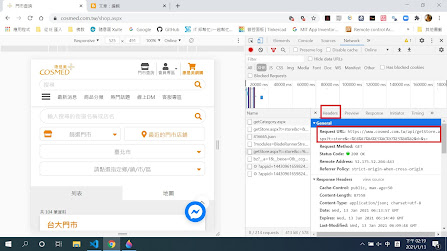






留言
張貼留言